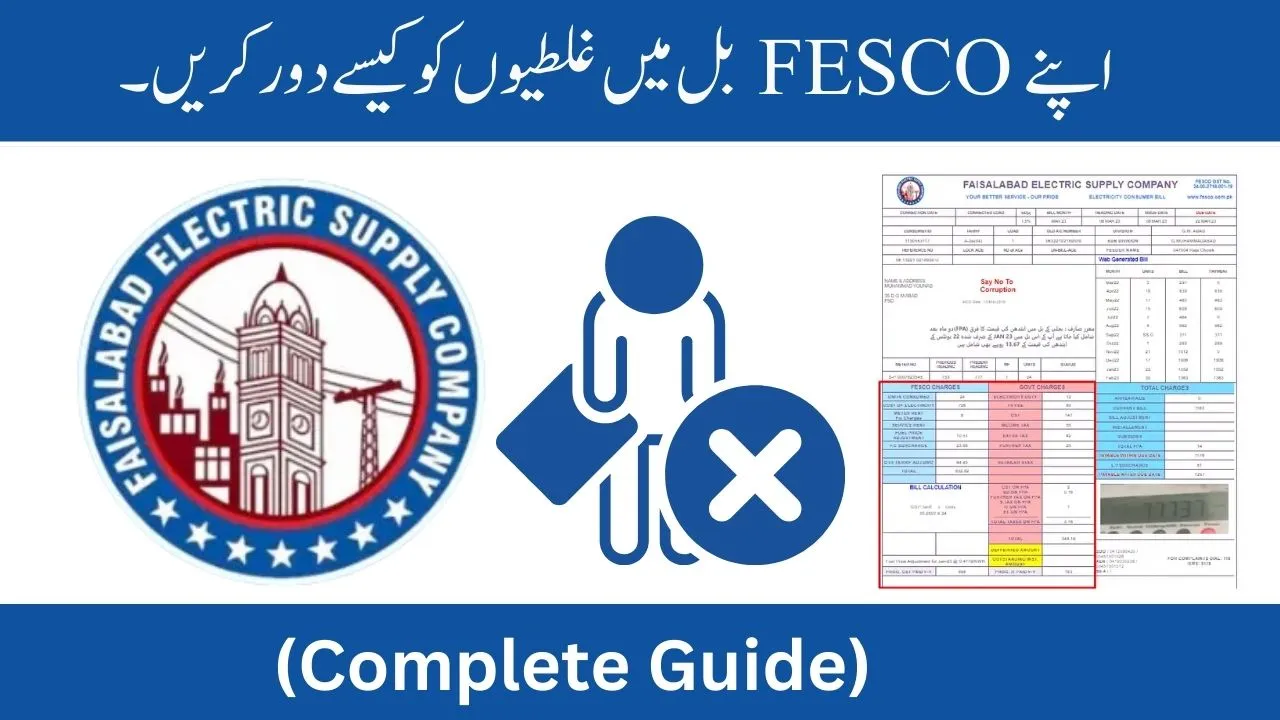Have you received your FESCO electricity bill with incorrect information such as the wrong meter reading or customer name? If you’re looking to correct your FESCO bill but don’t know where to start, don’t worry. I’m here to guide you through the process. There are two main ways to fix your bill: through the FESCO official website or by visiting FESCO customer service centers. Follow these simple steps to resolve your issue.
| Step | Details |
| Identify the error | Look for mistakes in meter readings or personal info. |
| Verify the meter reading | Compare your bill with your own records. |
| Contact customer service | Call or visit a FESCO service center. |
| Submit a complaint | Provide details and get a reference number. |
Contents
Step 1: Review Your Bill
Before doing anything else, carefully review your FESCO bill to identify the specific error. It could be a wrong meter reading, an incorrect customer name, or some other billing mistake. Look at each section of the bill to spot any discrepancies. It’s important to know exactly what needs correction before moving forward.
Step 2: Verify the Meter Reading
One common mistake on electricity bills is an incorrect meter reading. To verify your bill, compare the current meter reading with the units you recorded for the month. You can estimate your usage by referring to your last month’s bill. If the readings don’t match, the bill is likely wrong, and you’ll need to correct it.
Step 3: Contact FESCO Customer Service
If you’ve identified a mistake, the next step is to contact FESCO’s customer service. You can call FESCO using the numbers below:
- Phone Number: +92 (41) 9220184-9220229
- UAN Number: 080066554
- Fax Number: +92 (41) 9220233
Explain the issue you’re facing, whether it’s a meter reading problem or incorrect customer information. FESCO representatives will guide you through the next steps to correct the bill.
Step 4: Submit a Complaint
After contacting customer service, you’ll need to submit a formal complaint. Before doing this, make sure you have the following information ready:
- Customer ID: This is located on the left side of your FESCO bill.
- Meter Number: You can find this on your current or previous bill.
- Description of the Problem: Clearly explain what the issue is, whether it’s a wrong meter reading, customer name, or any other detail.
Once you have all the details, submit the complaint either online or by visiting a FESCO customer service center.
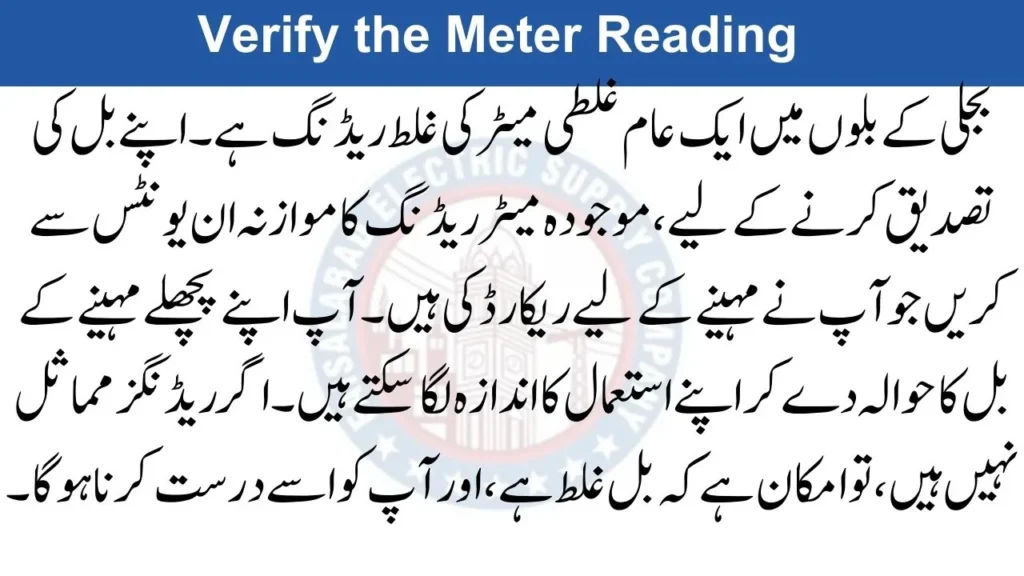
Step 5: Use FESCO’s Online Portal
FESCO offers an online portal where you can easily submit your bill correction request. Here’s how:
- Visit the FESCO official website.
- Find the “Customer Bill Correction” link and click on it.
- Select FESCO as your electricity company and fill out the required information.
- Submit your request, and make sure to note any reference number you receive for tracking purposes.
Step 6: Visit a FESCO Customer Service Center
If you prefer in-person service, you can visit a FESCO customer service center. Speak with a representative and explain the issue. Ensure you receive a complaint reference number, as this will help you track your request and follow up if needed.
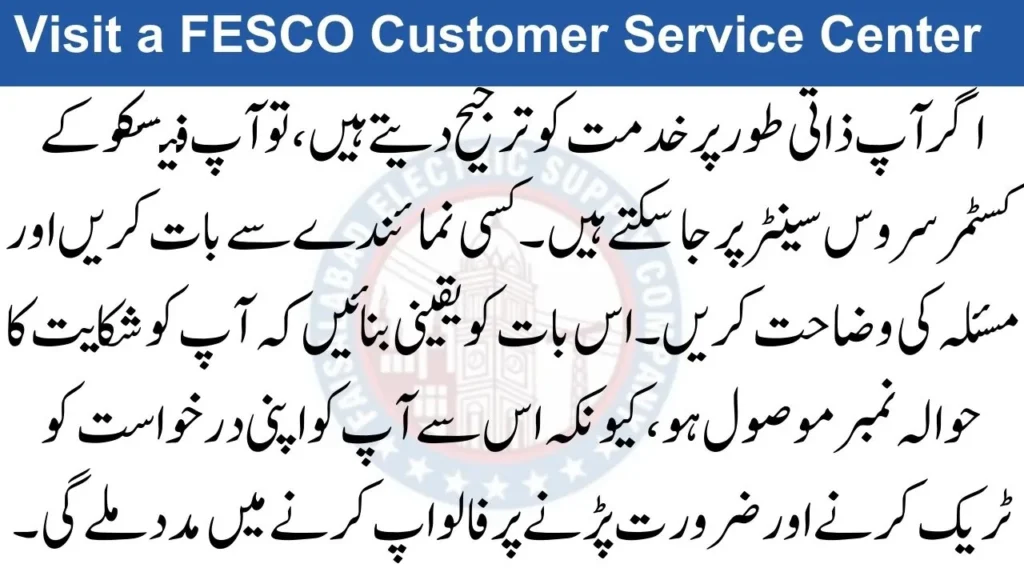
Conclusion
Correcting your FESCO bill is a straightforward process if you follow the right steps. Whether you use the FESCO website or visit a customer service center, you can resolve errors like wrong meter readings or customer names easily. Just make sure to review your bill, verify your meter reading, and submit the necessary complaint to ensure your bill is accurate.
FAQs
How do I correct my FESCO bill?
You can correct your FESCO bill by either visiting the official website and submitting a complaint or going to a customer service center.
What information do I need to submit a correction in 2024?
You will need your Customer ID, meter number, and a detailed description of the error.
Can I correct my bill online?
Yes, FESCO provides an online portal for bill correction requests.