Have you paid your FESCO electricity bill and now want to check whether it has been processed? Don’t worry, you can easily verify if your FESCO bill is paid using the Easypaisa app. This method is simple and convenient, and you can do it from your mobile phone in just a few steps. Here’s a step-by-step guide to help you confirm the status of your FESCO bill payment
| Step | Details |
| App to Use | Easypaisa |
| Info Needed | 14-digit reference number |
| Bill Status | Displays “Paid” or “Unpaid“ |
| Time Required | Less than 5 minutes |
Contents
Step 1: Install the Easypaisa App
The first step in checking your FESCO bill payment status is to download and install the Easypaisa app on your mobile phone. You can easily find the app on the Google Play Store or the Apple App Store. Once installed, open the app and log in to your existing Easypaisa account. If you don’t have an account yet, you can create a new one by following the app’s instructions.
Once you are logged into the Easypaisa app, you will need to find the bill payment section. To do this, click on the “More” button located in the middle of the app’s homepage. This will open up additional options. Scroll down until you see the “Bill Payment” section, and click on the “Electricity” option.
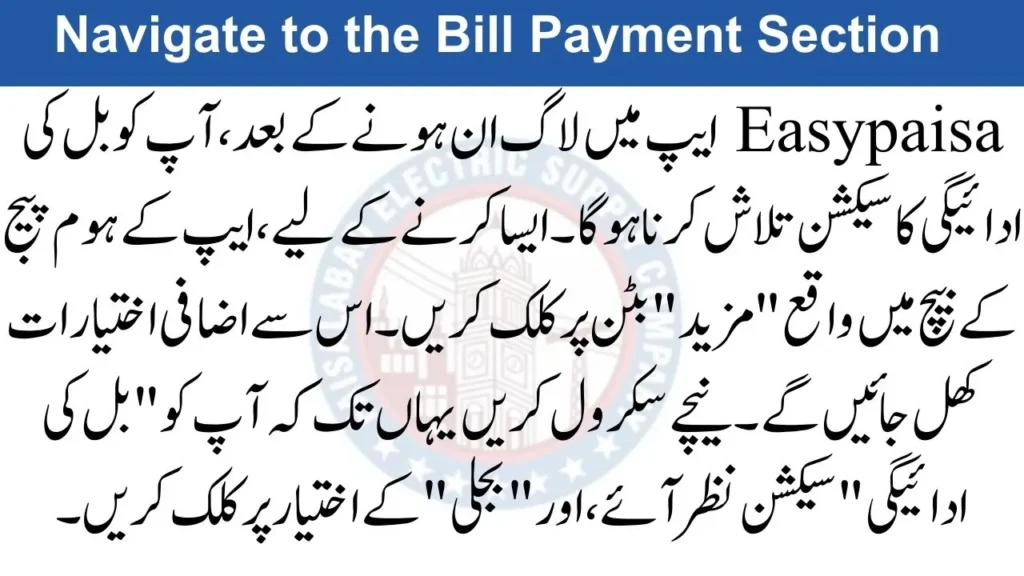
Step 3: Select FESCO and Enter Your Reference Number
After selecting the electricity option, the app will display a list of electricity companies. Find and click on “FESCO” to proceed. Next, you will be asked to enter your 14-digit reference number. You can find this reference number on your FESCO bill. Make sure to enter the number correctly to get accurate results.
- Install the app: Download Easypaisa from the app store.
- Log in or create an account: Access your Easypaisa account.
- Select FESCO: Choose FESCO from the list of electricity companies.
- Enter a reference number: Input your 14-digit FESCO reference number.
Step 4: Check Your Bill Payment Status
After entering your reference number, the app will show you the status of your bill. At the lower right corner of the screen, you should see whether your bill is “Paid” or “Unpaid.” This quick check will let you know if your payment has been processed successfully or if you need to take further action.
Also Read: How to Check FESCO Previous Bill History
Additional Benefits of Using Easypaisa for Bill Payments
Using the Easypaisa app for checking your FESCO bill payment status has several advantages. It allows you to monitor your payments from anywhere, at any time. Additionally, you can pay your FESCO bill directly through the app, avoiding the hassle of going to a bank or payment center. The app also keeps a history of your payments, so you can easily track past bills.
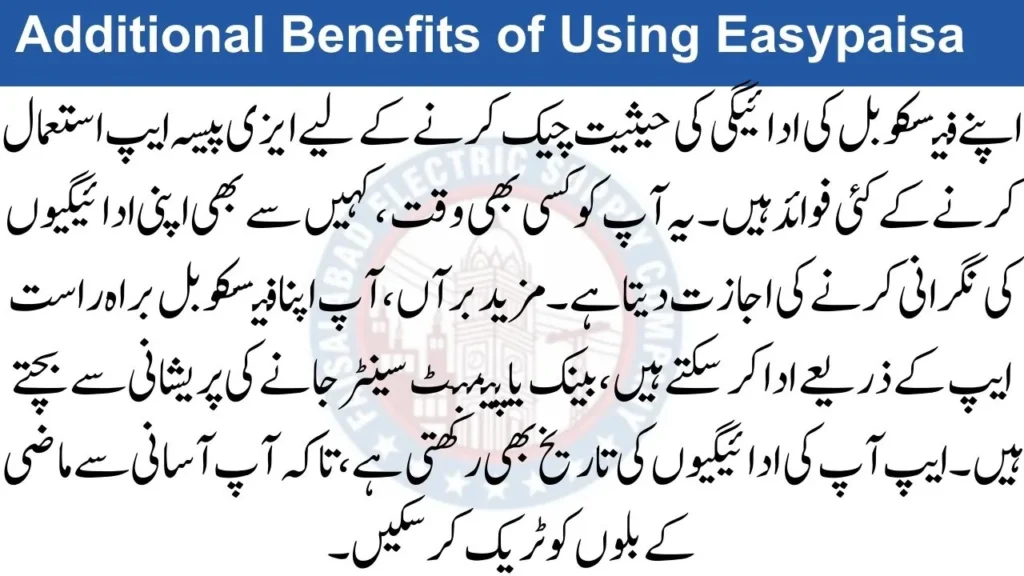
Conclusion
Checking whether your FESCO bill is paid or not is now easier than ever with the Easypaisa app. By following the simple steps outlined above, you can quickly verify your bill status in just a few minutes. This method saves time and ensures that your payments are up to date, giving you peace of mind. If you haven’t already, try using the Easypaisa app to manage your bill payments easily.
FAQs
How can I check if my FESCO bill is paid?
You can check your FESCO bill payment status using the Easypaisa app by entering your 14-digit reference number.
Can I pay my FESCO bill through Easypaisa?
Yes, Easypaisa allows you to pay your FESCO bill directly through the app.
What if my bill shows “Unpaid”?
If your bill shows as unpaid, you may need to make the payment again or contact FESCO for assistance.

