Paying your FESCO bill through an ATM is a quick and easy way to handle your electricity payments. If you’re not sure how to do it, don’t worry! In this guide, we’ll explain the process step by step so you can pay your bill without any trouble.
| Step | Details |
| Insert ATM Card | Start by inserting your ATM card and entering Your PIN. |
| Select Bill Payment Option | Choose the “Bill Payment” or “Utility Payments” option. |
| Choose FESCO | Select FESCO from the list of electricity companies. |
| Confirm Payment | Enter your Consumer ID and confirm the amount due. |
Contents
Supported Banks for FESCO Bill Payment
Before you can pay your FESCO bill through an ATM, it’s important to know which banks support this service. Some banks allow you to pay your electricity bill directly through their ATMs. Here are a few that support FESCO bill payments:
- Meezan Bank
- MCB Bank
- Standard Chartered Bank
- Bank Alfalah
- HBL Bank
- UBL Bank
- Allied Bank
- Bank of Punjab
- Askari Bank
Make sure your bank is on this list before proceeding.
Steps to Pay Your FESCO Bill Using an ATM
Paying your FESCO bill through an ATM is a straightforward process. Follow these simple steps:
- Insert your ATM Card: First, insert your ATM card into the machine and enter your secure PIN.
- Select Bill Payment: Choose “Bill Payment” or “Utility Payments” from the menu options.
- Choose Electricity Bill: After selecting the bill payment option, pick the electricity category and then select FESCO from the list of companies.
- Enter Consumer ID: You will now need to enter your Consumer ID, which you can find on your bill. After entering the ID, the ATM will show the amount due.
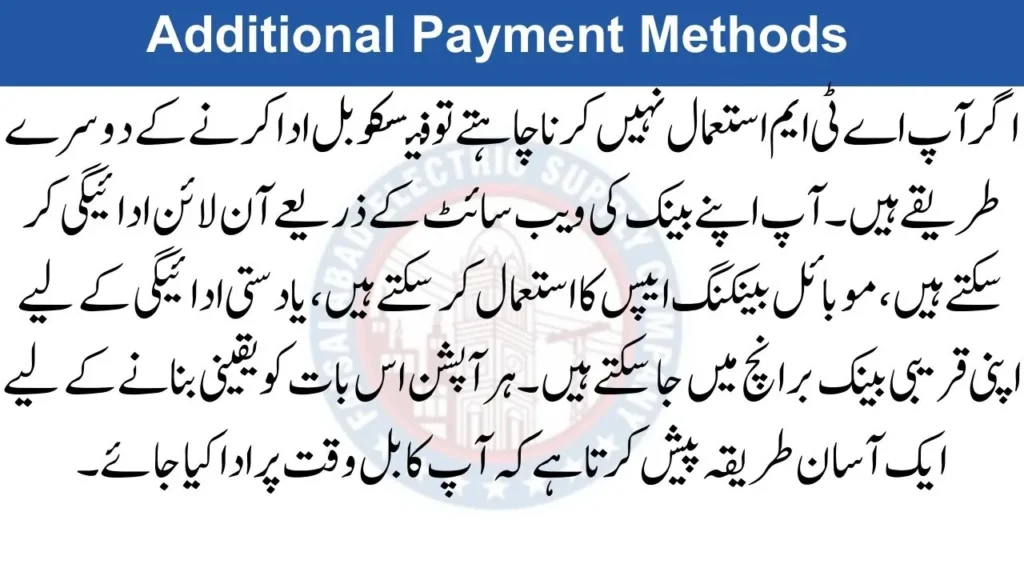
Also Read: FESCO Tariff Rates 2024 – Faisalabad Electricity Bill
Confirm and Complete the Payment
After entering your Consumer ID, the ATM will display the amount of your bill. Make sure this amount matches the total on your FESCO bill. If everything is correct, confirm the payment. Once confirmed, the ATM will process your payment and print out a receipt. Always keep this receipt, as it serves as proof of payment.
- Confirm details: Ensure the bill amount is correct.
- Enter Consumer ID: Double-check the ID before submitting.
- Check the receipt: Always take the receipt for your records.
- Secure your ATM card: Make sure to safely remove your card after the transaction.
Additional Payment Methods
In case you do not want to use an ATM, there are other ways to pay your FESCO bill. You can pay online through your bank’s website, use mobile banking apps, or visit your nearest bank branch for manual payment. Each option offers a convenient way to ensure your bill is paid on time.
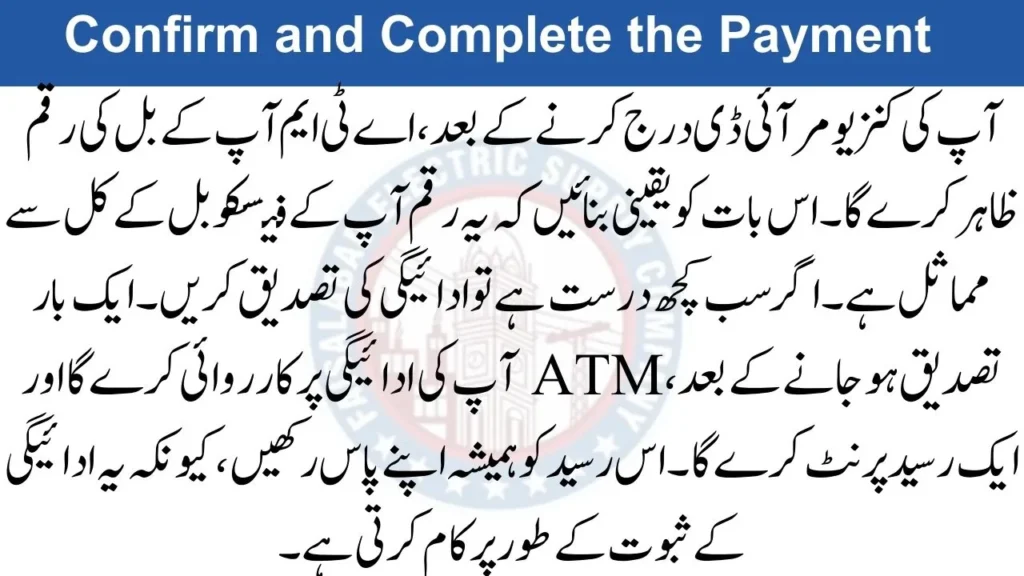
Conclusion
Paying your FESCO bill through an ATM is a simple and fast method to avoid the hassle of standing in long lines. By following the steps outlined above, you can easily complete your payment in just a few minutes. Always make sure your bank supports FESCO payments and remember to take your receipt after completing the transaction.
FAQs
Can I pay my FESCO bill through any ATM?
No, only certain banks support FESCO bill payments through their ATMs, such as Meezan Bank, MCB Bank, and HBL.
Where can I find my Consumer ID?
Your Consumer ID is printed on your FESCO bill. You will need this ID to complete your payment at the ATM.
What should I do if the ATM doesn’t print a receipt?
If you do not receive a receipt, check your account to ensure the payment went through. If there is an issue, contact your bank’s customer service.
Can I pay bills for other services through the ATM?
Yes, in addition to electricity bills, most ATMs also allow you to pay gas, water, and other utility bills.

