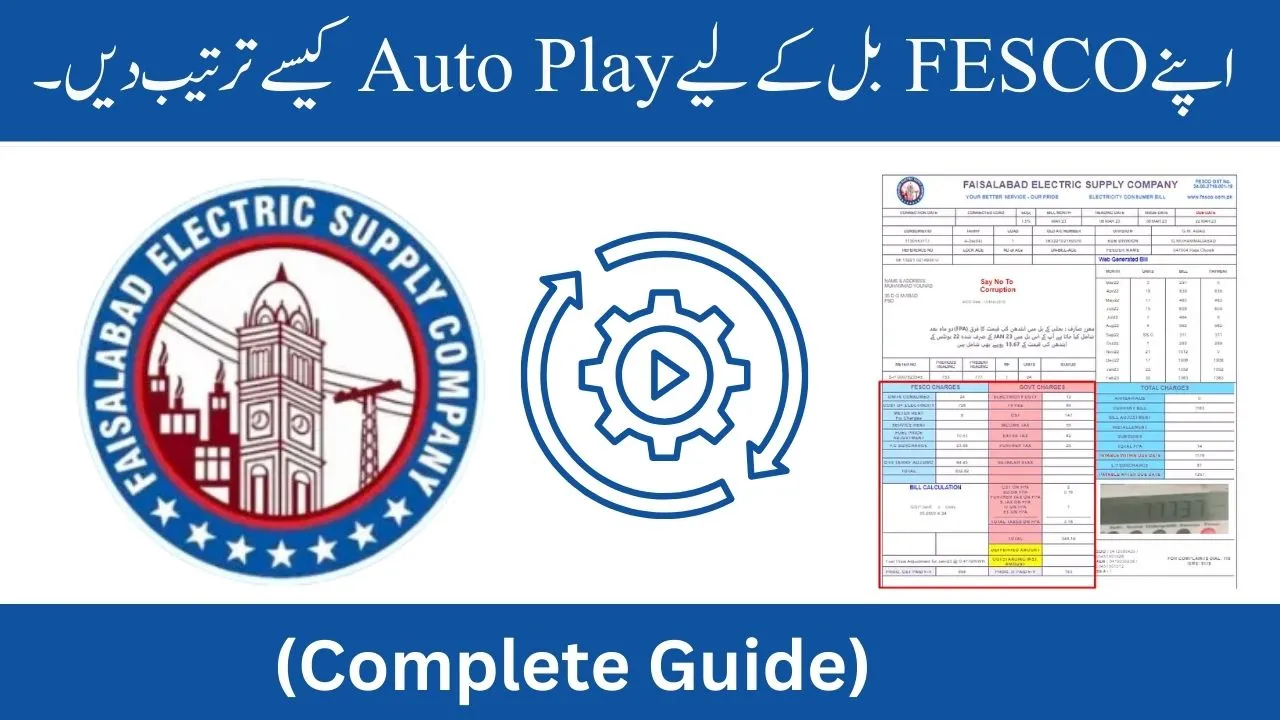Paying bills can be a hassle, especially when you forget to pay on time. For FESCO (Faisalabad Electric Supply Company) customers, there’s a way to make this process easier. By setting up auto-pay for your FESCO bill, you can ensure your bill is paid automatically each month without the risk of late fees. In this article, we’ll guide you step by step on how to set up auto-pay for your FESCO bill in a simple and easy way.
| Auto-Pay Benefits | Details |
| Convenience | Bills paid automatically, on time |
| No Late Fees | Avoid missing due dates |
| Time-Saving | No need to stand in queues or go to banks |
| Peace of Mind | Never worry about forgetting to pay |
Contents
Details about What Auto-Pay Is
Auto-pay is a feature offered by banks and utility companies that allows you to schedule payments for your bills. With auto-pay, the amount due on your FESCO bill will be automatically deducted from your bank account on the due date. You won’t have to manually pay the bill each time. This feature is very convenient for people who want to avoid the stress of missed payments or late fees. By setting it up once, you can sit back and let the system handle your bills.
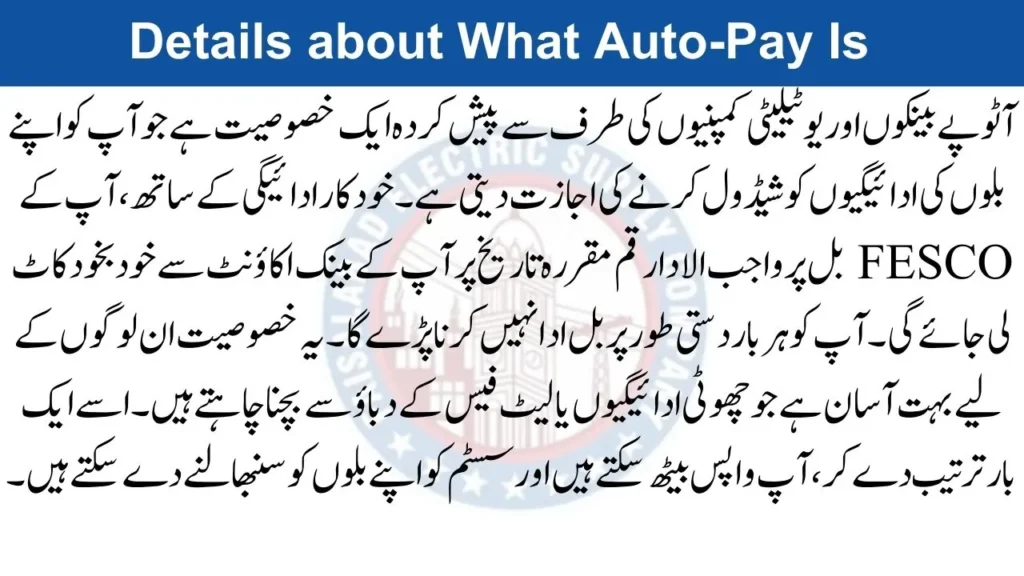
Steps to Set Up Auto-Pay
To set up auto-pay for your FESCO bill, you’ll need a bank account that supports this service. Follow these steps to get started:
- Visit your bank’s website or app and log in to your account.
- Look for the ‘Bill Payment‘ or ‘Utility Payment‘ option in the menu.
- Add FESCO as a biller by entering the reference number found on your bill.
- Choose the option to enable auto-pay for future bills and set the date when you want payments to be made each month.
These steps can vary slightly depending on your bank, but most banks have a similar process. If you’re unsure, contact your bank for specific instructions on setting up auto-pay for your FESCO bill.
Benefits of Auto-Pay
Setting up auto-pay for your FESCO bill comes with many advantages. Here are some reasons why you should consider using auto-pay:
- Time-Saving: You don’t have to spend time manually paying the bill every month.
- No More Late Fees: Auto-pay ensures your bill is paid on time, avoiding any extra charges.
- Convenient: You won’t need to visit the bank or pay your bill through other manual methods.
- Worry-Free: You don’t have to keep track of the due date since the payment is automated.
Also Read: How to Check if Your FESCO Bill is Paid or Not in 2024
Points to Keep in Mind
Before setting up auto-pay for your FESCO bill, there are a few things you should consider:
- Ensure there’s always enough money in your account to cover the bill.
- Check with your bank if there are any service charges for using auto-pay.
- Monitor your bills regularly to ensure the correct amount is being deducted.
These considerations will help you avoid any issues once you have set up auto-pay. Keeping your account funded and reviewing your bills can save you from potential problems.
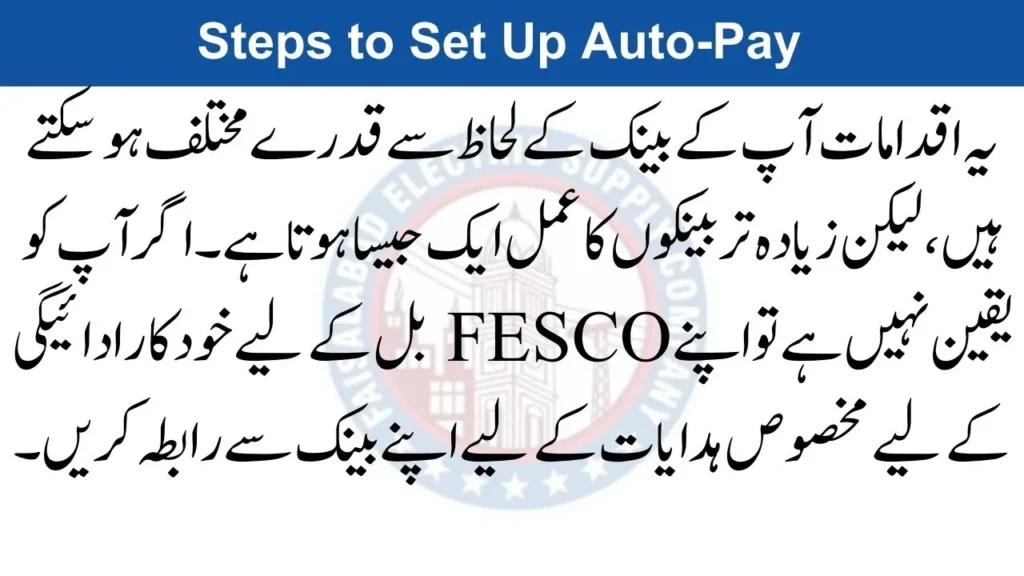
Conclusion
Setting up auto-pay for your FESCO bill is an easy and hassle-free way to manage your monthly payments. It saves time, prevents late fees, and offers peace of mind. By following the simple steps provided above, you can enjoy the convenience of knowing your FESCO bill will always be paid on time without any extra effort from you.
FAQs
What happens if there is not enough money in my account?
If your account doesn’t have enough funds, the auto-pay transaction might fail. This can result in a missed payment, and you may be charged a late fee. Always ensure there are sufficient funds in your account.
Can I cancel auto-pay after setting it up?
Yes, you can cancel auto-pay anytime by visiting your bank’s website or app and changing your payment settings. Just ensure you cancel it before the next payment due date if you no longer wish to use the service.
Is auto-pay safe to use?
Auto-pay is generally very safe, as banks use encrypted systems to process transactions. However, it’s a good idea to regularly check your bank statements to ensure everything is working correctly.